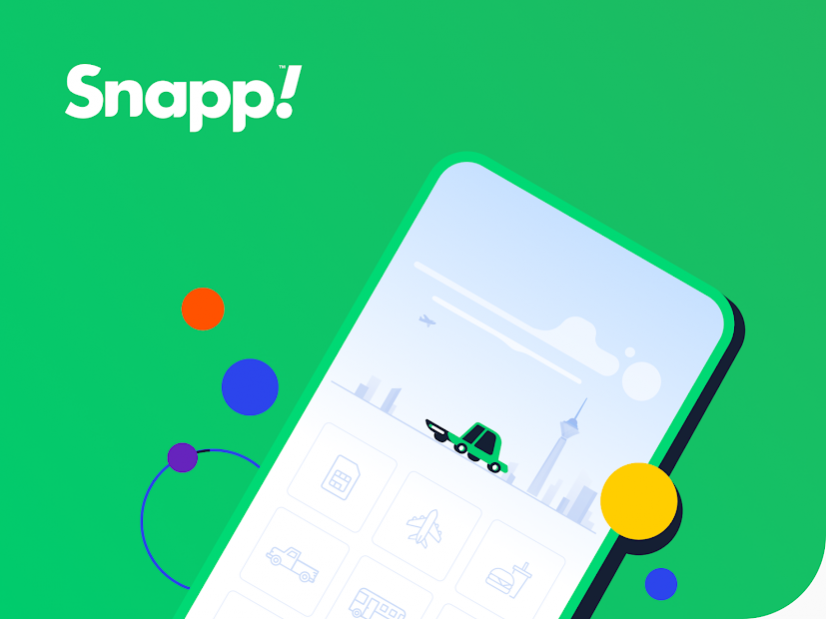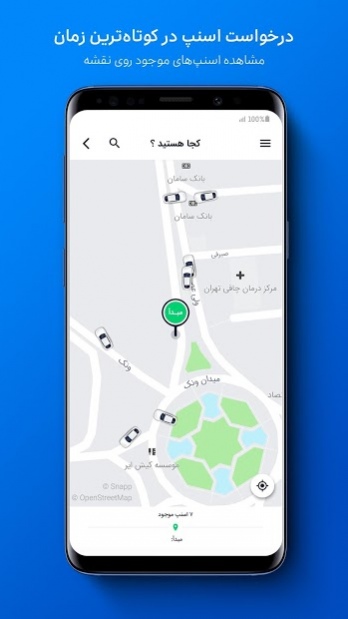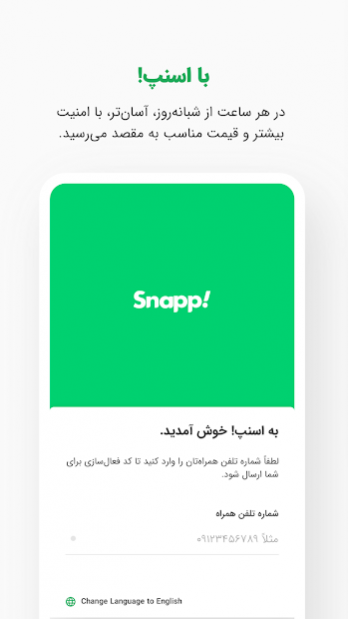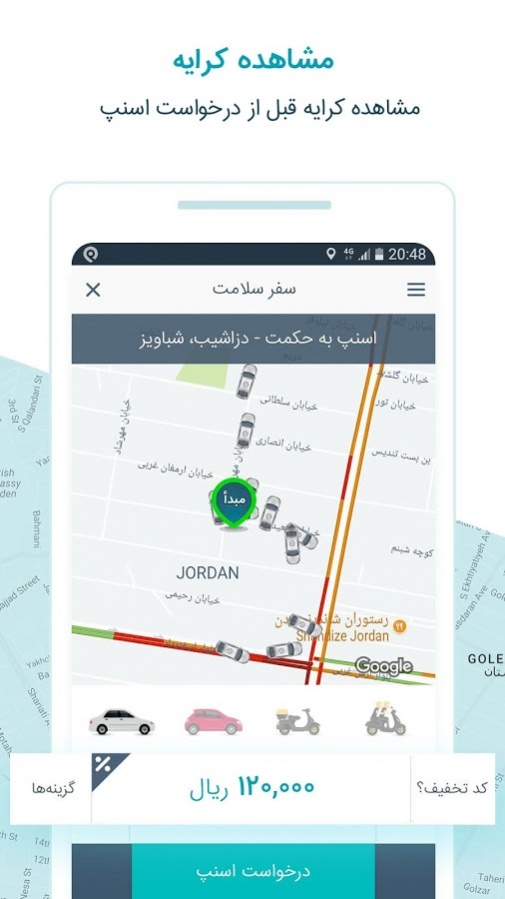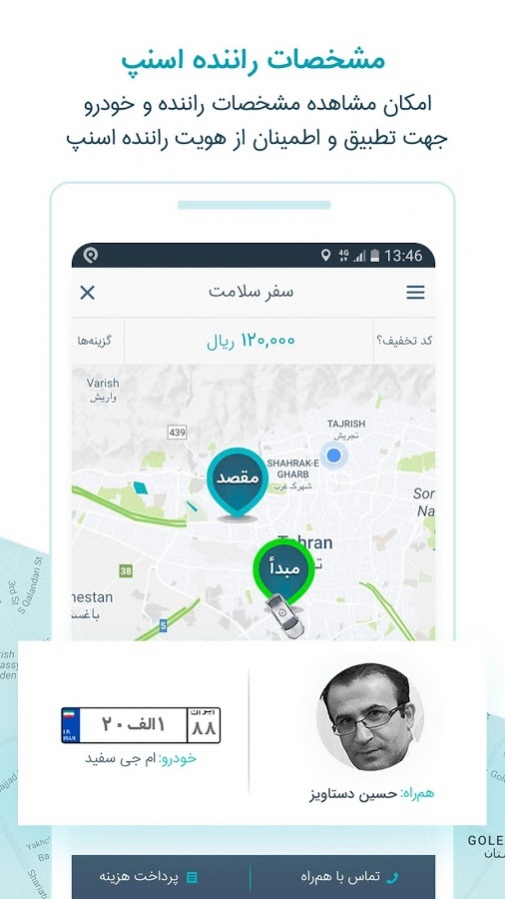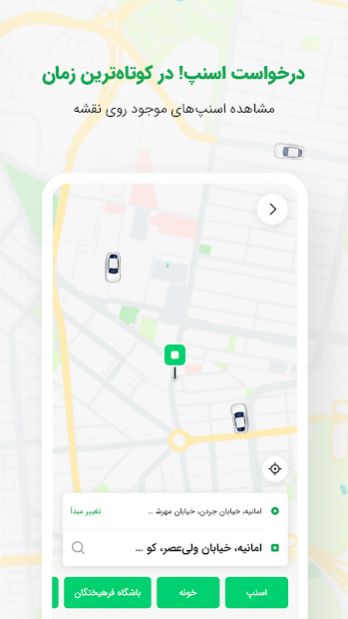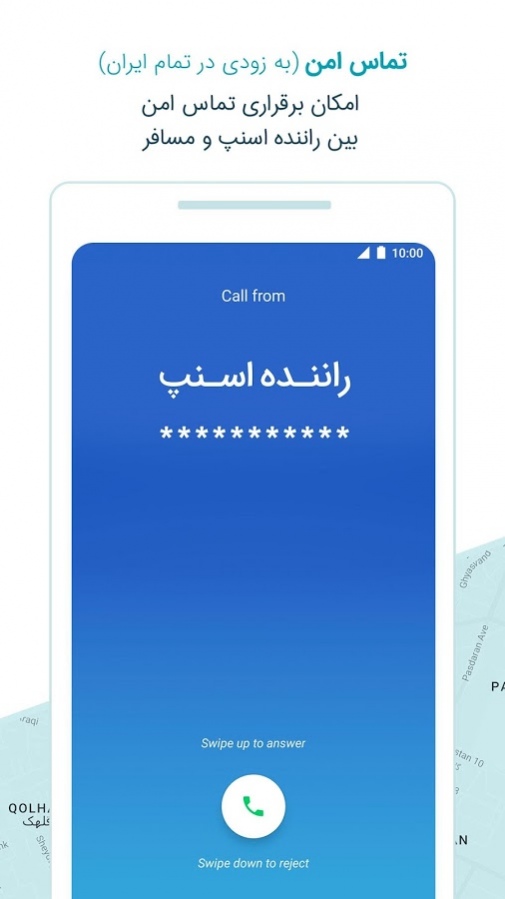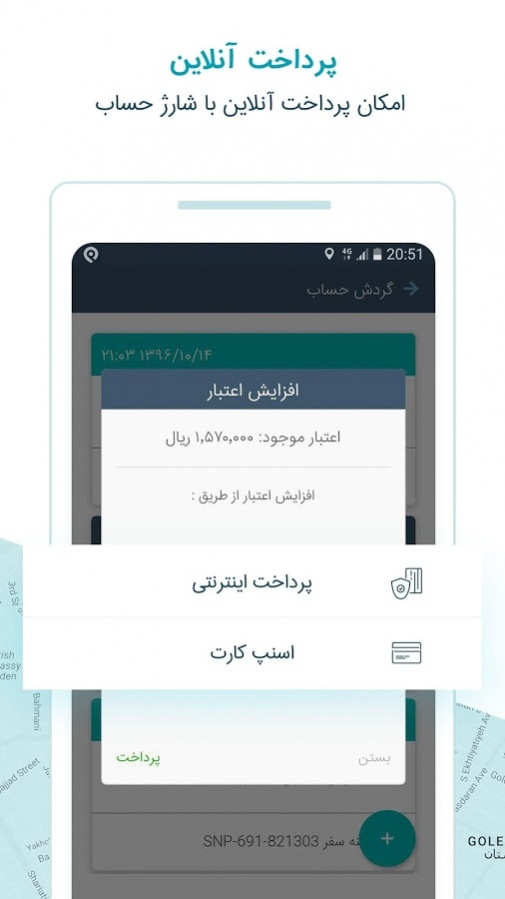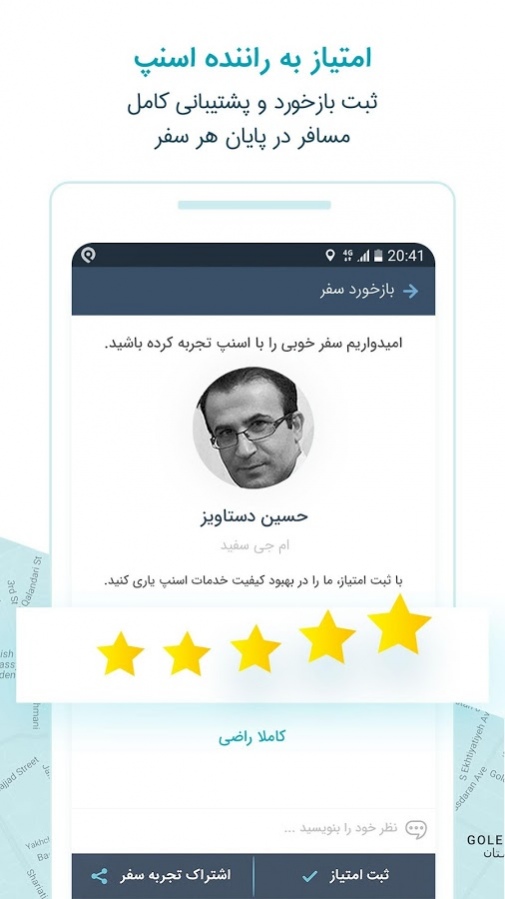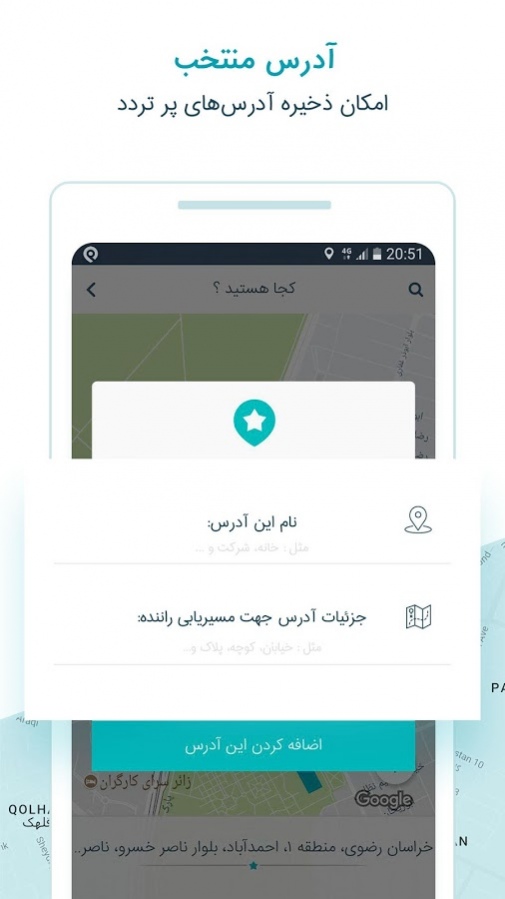Snapp
Continue to app
Free Version
Publisher Description
Snapp is the largest ride-hailing app in the Middle East and a supper app with diverse services. From your smartphone, with just a few clicks, you can simply get a ride, order food, recharge your number, reserve a hotel room or use other Snapp Services.
Snapp is currently active 24/7 in more than 150 cities.
Snapp services:
- Snapp: The ride-hailing service with two main ride categories. 1. Snapp Eco: The most cost-efficient and quickest Snapp service; and 2. Snapp Rose: Rides for ladies and families; All drivers in this service are ladies.
- Snapp Box: Transport your parcels and documents easily and swiftly with Snapp Box couriers.
- Snapp Bike: Special service for transporting Snapp passengers with Snapp Bike couriers.
Using Snapp is simple:
1. Select your location and destination on the map.
2. View the trip price beforehand and touch “Request ride”.
3. The nearest Snapp driver will pick you up.
Snapp Benefits
- Pay by cash or credit
- Select a “second destination” during or before your trip
- Select “return trip” with the same ride
- Monitor your trip route live
- Share your trip info and route with friends and family
- Rate the drivers after your trip
- Various discounts and offers
- 24/7 call center support even on holidays
About Snapp
Snapp is a free app for Android published in the Geography list of apps, part of Education.
The company that develops Snapp is Snapp, Inc.. The latest version released by its developer is 1.0.
To install Snapp on your Android device, just click the green Continue To App button above to start the installation process. The app is listed on our website since 2022-02-27 and was downloaded 9 times. We have already checked if the download link is safe, however for your own protection we recommend that you scan the downloaded app with your antivirus. Your antivirus may detect the Snapp as malware as malware if the download link to cab.snapp.passenger.play is broken.
How to install Snapp on your Android device:
- Click on the Continue To App button on our website. This will redirect you to Google Play.
- Once the Snapp is shown in the Google Play listing of your Android device, you can start its download and installation. Tap on the Install button located below the search bar and to the right of the app icon.
- A pop-up window with the permissions required by Snapp will be shown. Click on Accept to continue the process.
- Snapp will be downloaded onto your device, displaying a progress. Once the download completes, the installation will start and you'll get a notification after the installation is finished.